বাংলাদেশ বিমান বাহিনীতে 'বিমান সেনা' নিয়োগ বিজ্ঞপ্তি। বিস্তারিত নিচের পোষ্টারে দেওয়া আছে।
ওয়েভ সাইট লিংক : http://www.joinbangladeshairforce.mil.bd/
Application Now : http://www.joinbangladeshairforce.mil.bd/course_eligibility/index
আবেদন পত্র পূরণ করতে নিচের দেওয়া নির্দেশনাগুলো অনুসরণ করুন।
লিংক : http://www.joinbangladeshairforce.mil.bd/index.php/main_controll/how_toapply?1=1&parent_id=1&chk=app
Online Application Procedure.
- After successfull completion of your application you will receive an Invoice No and a Course ID
- Go to bKash Menu by dialing *247# From bKash Mobile
- Choose "Payment" option by pressing "3"
- Enter our business wallet number : 01769990289
- Enter BDT Taka 600/=for Officer, 150/=for Airmen and 100/=for MODC as you have to pay using Bkash ‘PAYMENT’ option (Do not use ‘SEND MONEY’ option).
- Enter a reference about this transaction: 1
- Enter counter number: 1
- Enter your bKash Mobile PIN
- You wiil get a sms from bkash where a trxid code will be present.
- You will receive an activation number in return SMS.
- Come back to the web - www.joinbangladeshairforce.mil.bd and login at home page using your invoice number as user id and activation code as password.
- A confirmation letter with interview date and place will be issued.
- Colect a print copy of your confirmation letter.
- Download the 2nd part of your application form and take a print out.
- Take a print out and join the preliminary selection board.
- ** Bkash help line 16247 for query related to Bkash payment.
- After successfull completion of your application you will receive an Invoice No and a Course ID
- Go to SMS option from any Teletalk mobile and write the following Msg. BAF < space > INVOICE NO < space > COURSE IDExample: BAF BHTRRK 74OCC
- Send SMS to 16222
- Teletalk will send you a SMS with a Pin No for confirmation that Taka 600/= for officer, 150/= for airman and 100=/ for MODC will be charged from your mobile balance.
- Again go to SMS option of your Teletalk mobile and write the following Msg.BAF < space > YES < space > Pin NoExample: BAF YES 987654
- Send SMS to 16222.
- You will receive an activation number in return SMS.
- Come back to the web - www.joinbangladeshairforce.mil.bd and login at home page using your invoice number as user id and activation code as password.
- A confirmation letter with interview date and place will be issued.
- Colect a print copy of your confirmation letter.
- Download the 2nd part of your application form and take a print out.
- Take a print out and join the preliminary selection board.




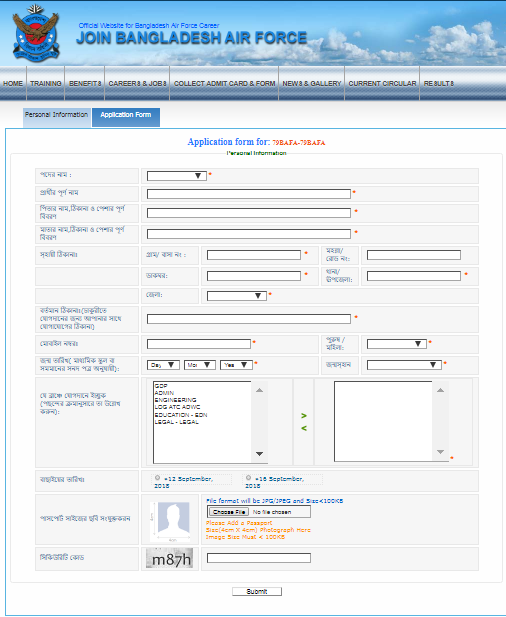

![CorelDRAW Graphics Suite 2020 - Full Version Life time Activated [FREE Download]](https://blogger.googleusercontent.com/img/b/R29vZ2xl/AVvXsEgVd293SGAbQnkQLC_KtzYw9t2kKXput8v7qRFNd1fWxdN33dM2cUPN-5e6r-f2236Ukq8l-zW7fzdxQjel6tWBX4XgpDgfmI6VN6AjsBLuo2ymuhwsj3qkHhdrJ5BM-9fbXDyHfR8OmA8/s72-c/mnsofbd+coroldreaw+image.jpg)

![স্কাউটদের কে যে ৭টি গেরো অবশ্যই জানতে হবে। [ The 7 knot that scouts must know ]](https://blogger.googleusercontent.com/img/b/R29vZ2xl/AVvXsEhN7GLe51QbrgRXC2n6LuGeeMVD1mRWqYx_MORICk8TSwEqDj-e5TvN3Jv8SMS97WQKKuvxgSyCPMcTLi8WiL7TgfZzjk3kCmhOs89yYcbbIIAQPFv5qilgjenwkXIsIouJE8rYYfzbgTs/s72-c/Nf_knots.png)
![Adobe Photoshop 2021 Free Download Latest Version for PC [Pre-Activated]](https://blogger.googleusercontent.com/img/b/R29vZ2xl/AVvXsEgdwjAZKg-XfFLFjQR6JsbeGh7RlBQ6pyJ-Ct1K2OC4rf-RlTHHrwV3UIDB4gci_Xf3YWUAzeAZ6C9mYJ-GqC-zcvuNqgqK8h3zwwJIi7XxTN5BY1ecyMVw2vgj2y8-IEZe9EZ1GJrdokE/s72-c/MNsoftBD+photoshop.jpg)



No comments:
Post a Comment